asked questions
Creating a logo and graphic charter is only the start of your visual identity.
The heavy-duty work comes in implementing it across all channels, in every project, and having every employee use it properly.
We have all seen it:
Seemingly small details that have huge impacts on your perception of them.
Your visual identity is the best way for your customers to recognize you. If it is constantly changing or not up to date on all channels, how can your customers be sure that it is really you?
Imagine being contacted by a sales member from a company you have worked with before. The logo in their email signature does not match the logo on their website. Would you think this person is a fraud? Not only are you confused with who is emailing you, but you are not sure if this person is authentic.
And, it is worth noting that a brand that is perceived as authentic is more likely to be recommended and customers are 2.4 times more likely to purchase a product from it.
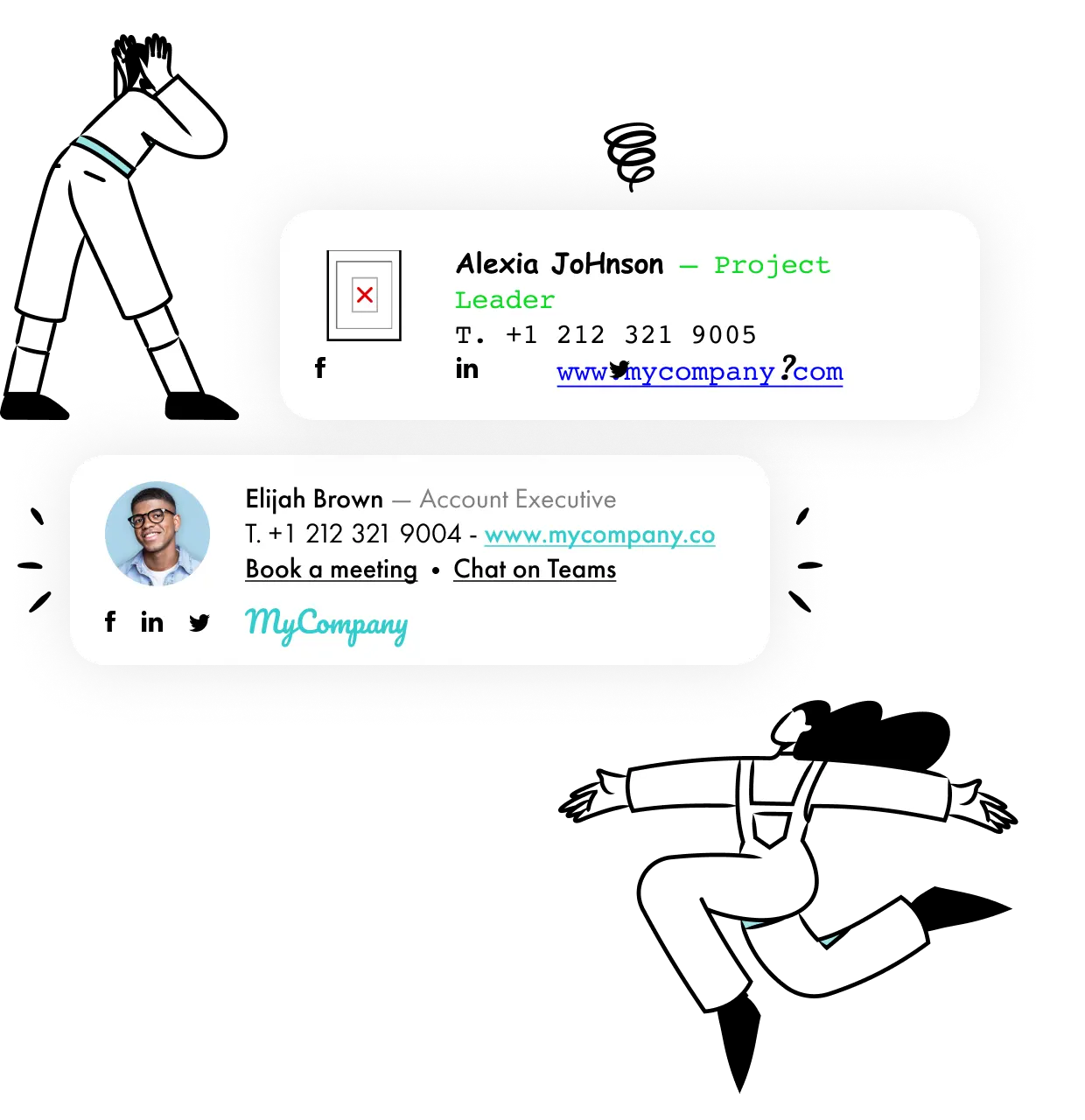
No matter where your customer encounters your brand – email, website, in-store, billboard, or other – it should be 100% aligned. No detail or moment is too small, and no touchpoint should go without a thoughtful integration of the visual identity.
Not only does inconsistency lead to customer confusion, but it also negatively impacts public perception. Every decision a company makes is highly watched and scrutinized. One mistake and you can spend years trying to win back your customers.
Companies such as Gap and even Coca Cola have experienced backlashes when they were inconsistent with their visual identity. When customers already love your product, inconsistency equals a drop in quality in their minds. This is the case when Coca Cola tried to make their famously dark-colored drink into a clear liquid substance. Shocked customers boycotted Coca Cola, which subsequently resulted in the company spending years to win back their good reputation.

When a company is inconsistent with its visual identity, this appears as a lack of effort and care in its reputation. Customers will wonder why they should even purchase from you in the first place.
The financial impact of having an inconsistent visual identity can be severe as well. The way your customer perceives your brand influences purchasing decisions. In fact, a consistent and strong visual identity outperforms weak-perceived ones by 20%. If you are not being consistent, your customer will be persuaded to go with your customer instead.
When a customer can easily recognize your brand, that creates reassurance in their mind and reduces risk. If they associate your visual identity with quality and all the other great promises you make to them, then you can be sure they choose your product every time.
Customers crave consistency, especially when purchasing a product. Every detail in their buying journey should be aligned from A to Z. If you cannot stay consistent with your visual identity, then the customer is left to wonder if you can really deliver on your other promises.
Imagine having an excellent interaction with the sales member of a product you are purchasing. Then, when you go to use the product you discover an error. You contact the customer service who is rude, puts you on hold for an hour, and makes no effort to solve your problem. You would feel pretty let down, wouldn’t you? The promise of a great product you received from the sales member did not follow through in every step of your journey.
The best way to build trust with your customer is to be consistent. Your visual identity should be recognizable on every platform just as your product and service should follow through on the promises made from start to finish.

How to avoid inconsistency?
People need to see your logo more than 5 times to connect it with your company. Therefore, every interaction your customer has with you should be fully optimized.
Think of the touchpoints between your customers and your brand. For example, the email, an often-overlooked channel, is sent on average 30 times per employee per day. For a company of 100 employees, that is 3,000 opportunities for your customers to interact with your visual identity every day!
Branding those emails with consistent signatures that display your company logo, brand color, and vital information is a non-intrusive way of communicating your brand.
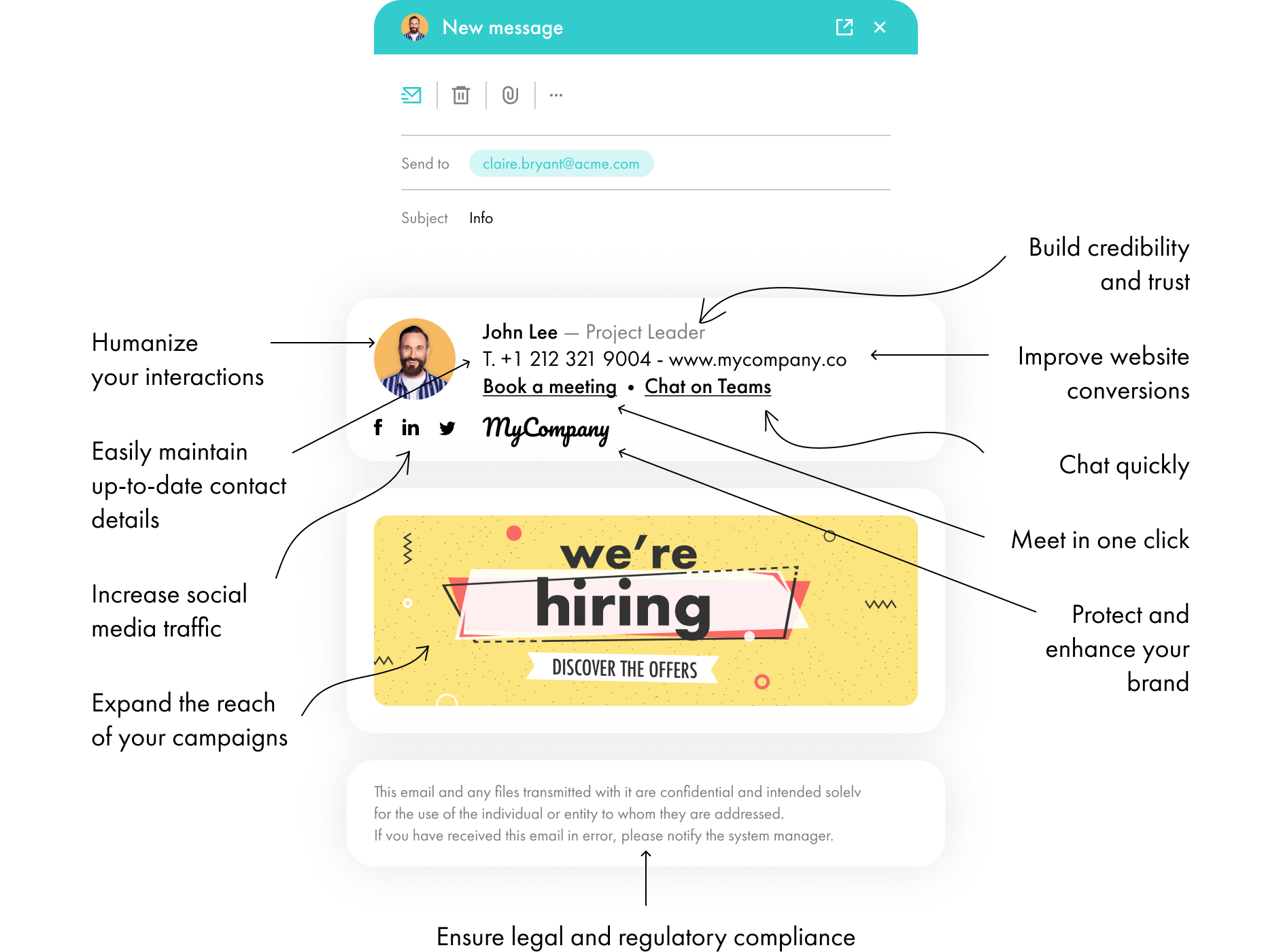
Letsignit is a solution that easily automates the diffusion of the company’s visual identity into every employees’ email.
With its centralized platform, your only task is to simply upload your logo and choose a pre-made template with your brand color already integrated into it. Your employees have nothing else to do but to enjoy their email signatures.
Furthermore, if your visual identity evolves or your company moves to a new address, it only takes one click to update the signatures for the entire company. This eliminates the stress of becoming inconsistent and helps you in the daily defense of your visual identity.
The once painstaking task of controlling your brand on this touchpoint is reduced to only minutes and saves your IT time. Additionally, you turn every email sent by your colleagues into a targeted marketing opportunity with the inclusion of campaign banners.
Yes, with the 'Campaigns' offer, it is possible to track the number of clicks on the email signatures of all your employees in the 'Statistics' area of the platform.
You can then access a detailed or global view of the number of clicks on the email signatures of each employee. You can use the search option to target a specific signature or a given period. Finally, you have the possibility to export all statistics to an Excel document.
If you launch campaigns with banners inserted in your email signatures, you can also access their performance via this same space.
With Letsignit, you can easily add social network icons in your collaborators' email signatures and link to your company pages. Also, our "attributes" feature allows you to manage personalized URLs for each of your collaborators such as their individual LinkedIn profile.
And that's not all: you can add links to an appointment-setting application, allow your customers to leave reviews easily, and integrate our 'Chat on Teams' widget to let anyone start a discussion via Microsoft Teams chat.
It’s up to you! As an administrator of the Letsignit platform, you choose whether or not to grant modification rights to your employees. These permissions are managed on an attribute-by-attribute basis, which means that you can decide to allow the employee to change their phone number, but not the address of your premises, for example.
This feature applies to all attributes in your directory, including custom attributes created on Letsignit. When your employees change one or more attributes, your directory is obviously not affected.
It often happens that employees make their email signature their own: custom format, bad fonts, colors inconsistent with the brand standards... all of this has an impact on your brand!
A consistent visual identity is considered authentic and outperforms a perceived weak one by 20%. And, your customers are 2.4 times more likely to buy your products.
With Letsignit, take back control over your brand identity by standardizing all your email signatures. Our tool has many features that allow you to customize your signatures by department, by audience or by subsidiary. Not to mention the possibility of carrying out campaigns within your email signatures thanks to our Campaign offer.
What is the user experience like for our employees?
In both cases:
In short, they have autonomy in their email signature, but you keep control on the field, signatures, and banners they can edit or use.
With our "multi-signature" feature, your employees can benefit from multiple email signatures. No technical manipulation is required. Thanks to our Add-in for Outlook or the desktop app, they can change their email signatures as they wish with just a few clicks.
Regarding the creation of email signatures, you can make several variations such as:
Everything has been thought of to go further in the personalization process based on the recipient of your emails.
If sending emails has an impact, non-optimized email signatures also have an impact. An unsuitable format or an image that is too heavy considerably increases the size of your signatures... and therefore, your emails.
As a responsible economic actor, we contribute to reducing our CO2 emissions and those of our customers in several ways:
As we are increasingly involved in sustainability initiatives, our priority in 2023 is to develop even more green IT functionality.
If sending emails has an impact, non-optimized email signatures also have an impact. An unsuitable format or an image that is too heavy considerably increases the size of your signatures... and therefore, your emails.
As a responsible economic actor, we contribute to reducing our CO2 emissions and those of our customers in several ways:
As we are increasingly involved in sustainability initiatives, our priority in 2023 is to develop even more green IT functionality.



