asked questions

In this context, developing and maintaining effective internal communication becomes even more crucial than before. If internal communication allows you to pass on the right messages at the right time, it also and above all allows you to engage your employees over time. To get them involved, to develop their sense of belonging to the company and to unite them.
But with the rise of employees working from home, it is becoming majorly difficult to get your employees’ attention.
For communication and marketing professionals, the levers to acquire and retain new customers are well identified. These means are often orchestrated within the framework of a marketing funnel to accompany the customer throughout his life cycle.
But what about channels that are fully dedicated to internal communication? Which ones should be used to capture the attention of employees?
In addition to the online/offline distinction that is currently tending to disappear, these “channels” or touch points can easily be classified into two categories. On the one hand, there are "synchronous" touch points, which enablereal-time interaction; on the other hand, there are "asynchronous" touch points, whichdo not involve a direct response. The first one has a tendency of appearing as an obstacle to employee productivity, while the other offers the opportunity to regain control over one's schedule.
Your employees spend an average of 28% of their working day answering and sending emails.
Engage your employees where they spend the most time: in their emails.
Discover how to capitalize on the first communication channel in the company!
Although they are not yet 100% democratized, tools to manage and centralize the management of your company's email signatures do exist.
At Letsignit, as a precursor and leader on the market, we are constantly looking to improve our tool in order to respond to business issues and their evolution.
Thus, we have developed a functionality dedicated to internal communication. If our platform allows the integration and the attribution of banners for external audience in the email signatures, it will soon be possible to target them even more precisely.
Thanks to our internal banner scheduling feature, there is no need for a long and risky communication plan. All your internal emails will be broadcasting messages that are important to your employees. You capture the audience as a whole and all types of employees (remote, freelance, etc.).
In addition, you create a culture of operational excellence. You share the company's strategy in real time to limit misunderstandings, duplication, and indecision.
Each employee can submit their initiatives to improve the life of the company.

More than an idea, the call for projects offers employees the opportunity to formalize a concrete project.

To find out your employee satisfaction and expectations.

It can be a question about current events, the company's history, a new project, sports, culture.

To associate an experienced employee with a younger one, helping to guide the latter in their career.

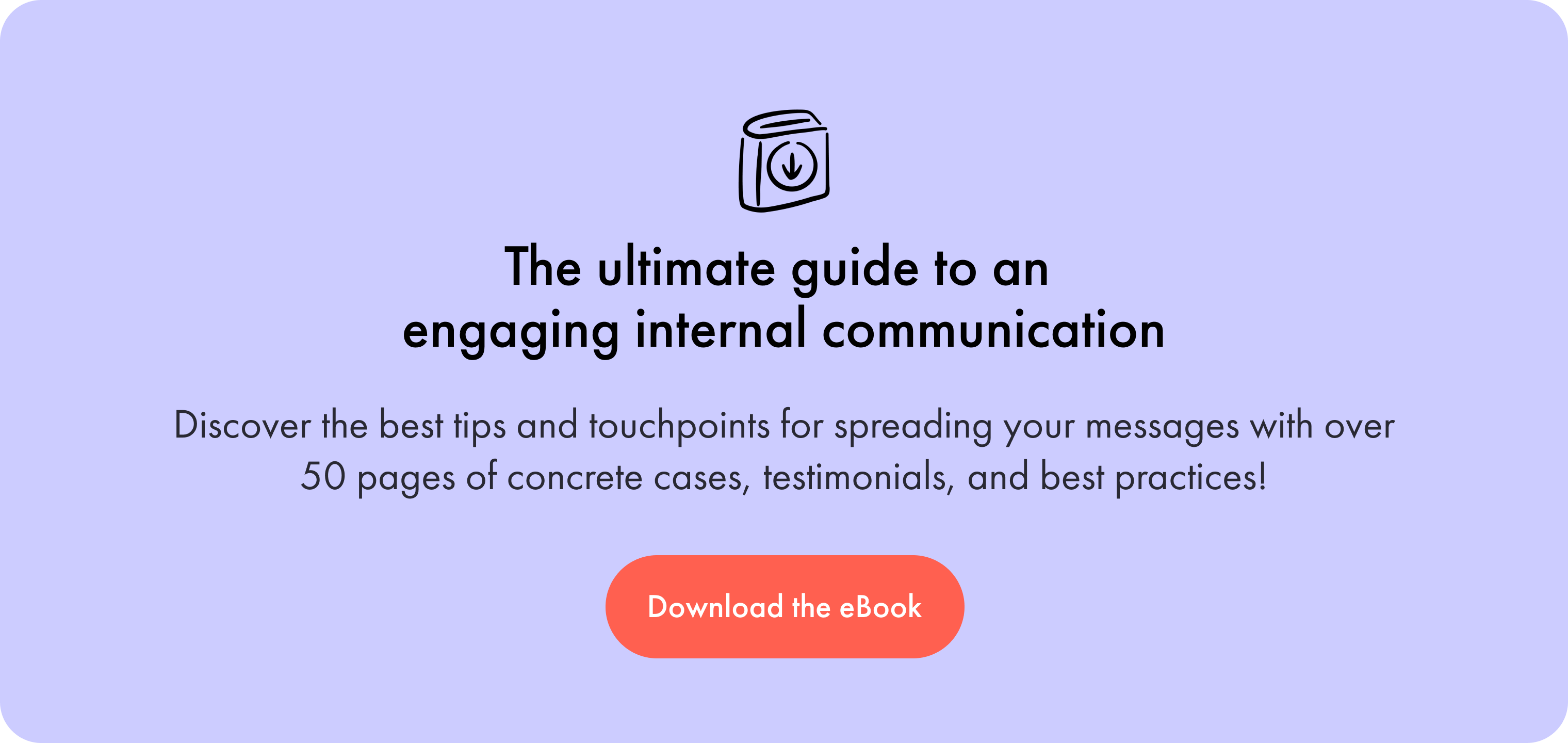
Sources :
https://www.lefigaro.fr/decideurs/vie-bureau/les-francais-ont-teletravaille-massivement-depuis-la-fermeture-des-ecoles-20210422
(Gallup, State of the Global Workplace, 2017) : https://lesnouveauxtravailleurs.fr/gallup-etude-engagement-salaries-2017/
Yes, with the 'Campaigns' offer, it is possible to track the number of clicks on the email signatures of all your employees in the 'Statistics' area of the platform.
You can then access a detailed or global view of the number of clicks on the email signatures of each employee. You can use the search option to target a specific signature or a given period. Finally, you have the possibility to export all statistics to an Excel document.
If you launch campaigns with banners inserted in your email signatures, you can also access their performance via this same space.
With Letsignit, you can easily add social network icons in your collaborators' email signatures and link to your company pages. Also, our "attributes" feature allows you to manage personalized URLs for each of your collaborators such as their individual LinkedIn profile.
And that's not all: you can add links to an appointment-setting application, allow your customers to leave reviews easily, and integrate our 'Chat on Teams' widget to let anyone start a discussion via Microsoft Teams chat.
It’s up to you! As an administrator of the Letsignit platform, you choose whether or not to grant modification rights to your employees. These permissions are managed on an attribute-by-attribute basis, which means that you can decide to allow the employee to change their phone number, but not the address of your premises, for example.
This feature applies to all attributes in your directory, including custom attributes created on Letsignit. When your employees change one or more attributes, your directory is obviously not affected.
It often happens that employees make their email signature their own: custom format, bad fonts, colors inconsistent with the brand standards... all of this has an impact on your brand!
A consistent visual identity is considered authentic and outperforms a perceived weak one by 20%. And, your customers are 2.4 times more likely to buy your products.
With Letsignit, take back control over your brand identity by standardizing all your email signatures. Our tool has many features that allow you to customize your signatures by department, by audience or by subsidiary. Not to mention the possibility of carrying out campaigns within your email signatures thanks to our Campaign offer.
What is the user experience like for our employees?
In both cases:
In short, they have autonomy in their email signature, but you keep control on the field, signatures, and banners they can edit or use.
With our "multi-signature" feature, your employees can benefit from multiple email signatures. No technical manipulation is required. Thanks to our Add-in for Outlook or the desktop app, they can change their email signatures as they wish with just a few clicks.
Regarding the creation of email signatures, you can make several variations such as:
Everything has been thought of to go further in the personalization process based on the recipient of your emails.
If sending emails has an impact, non-optimized email signatures also have an impact. An unsuitable format or an image that is too heavy considerably increases the size of your signatures... and therefore, your emails.
As a responsible economic actor, we contribute to reducing our CO2 emissions and those of our customers in several ways:
As we are increasingly involved in sustainability initiatives, our priority in 2023 is to develop even more green IT functionality.
If sending emails has an impact, non-optimized email signatures also have an impact. An unsuitable format or an image that is too heavy considerably increases the size of your signatures... and therefore, your emails.
As a responsible economic actor, we contribute to reducing our CO2 emissions and those of our customers in several ways:
As we are increasingly involved in sustainability initiatives, our priority in 2023 is to develop even more green IT functionality.



